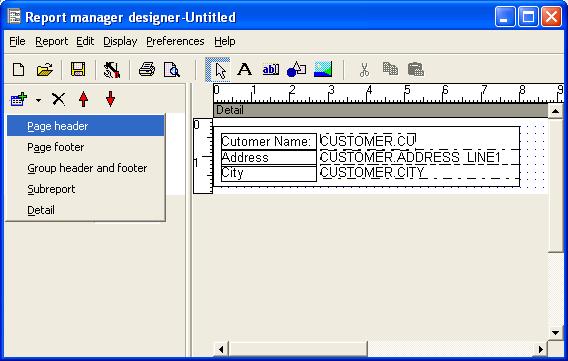
Page header and footer are sections that will print on each page, headers at the top of page and footer at the bottom of page, you can add more than one page headers or footers, it will print in the natural order.
You can also assign a print condition to this sections so if you have more than one page header you can switch between them by placing an exclusive condition for example, note that print condition of page footer is evaluated at the same time that page header, that is at page printing begin because the space for the footer must be reserved then.
You click the add button of the tree to add a header or footer section (if you have more than one subreport you must select the correct subreport first):
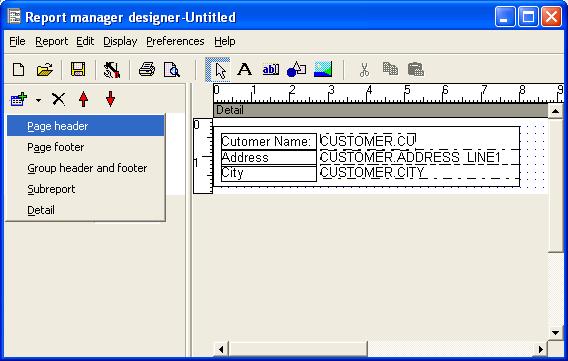
In this sample we will place a simple label to the report page header,set the height to 1 cm. and change the size of the font:
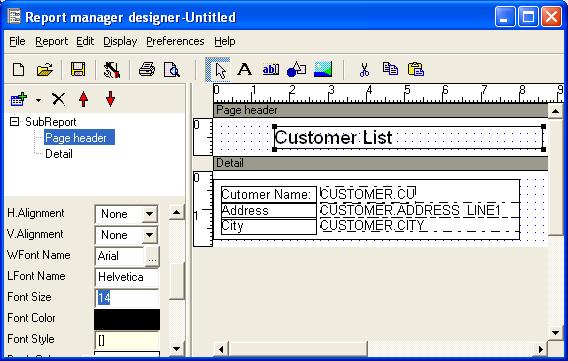
Preview the report and you will see the placed label in each page.
Now follow this steps:
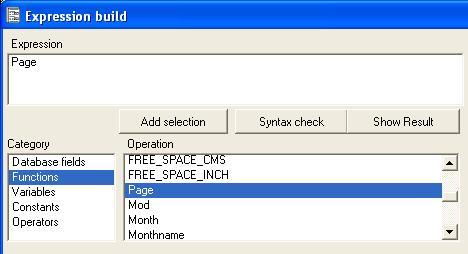
This component will show page number, you can add a label beside it:
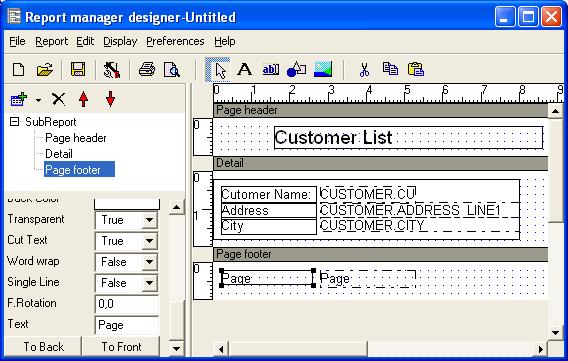
Preview the report, you will see page number at the bottom of each page.