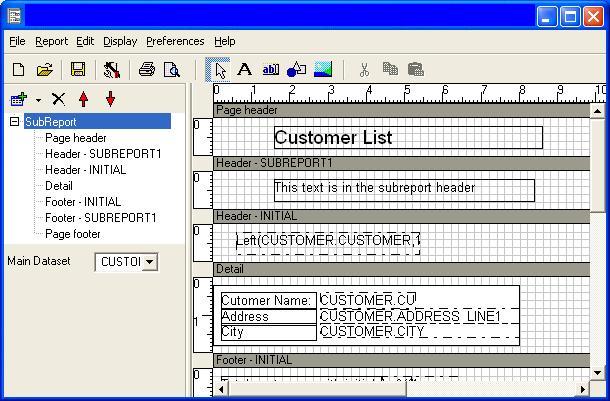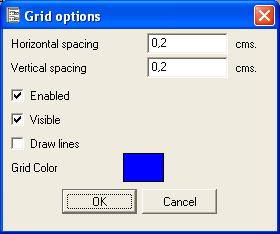
Report grid is a very useful tool when designing reports, it allows to easily align components.
The grid options are stored for each report, you can access them selecting grid option item in display menu.
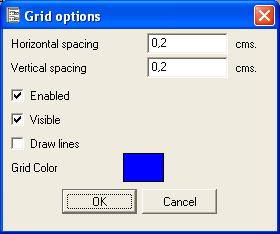
If the grid is not enabled, it has no effect, but it can be still visible.
If you select draw lines property, a grid of lines will draw instead points (the default).
You can alter the grid color by clicking the shape.
This is a sample setting grid lines and gray color: