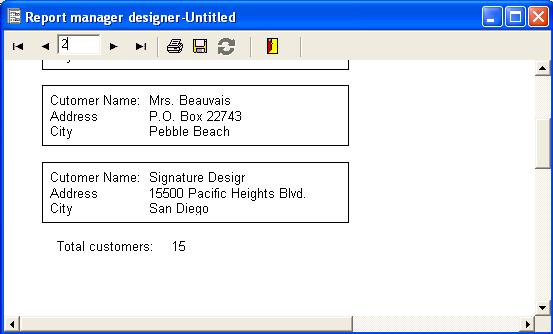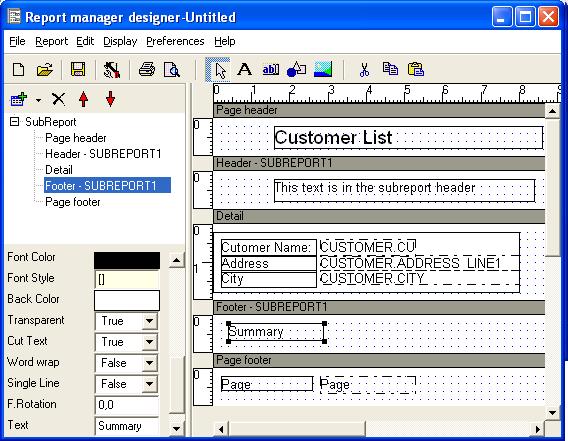
The subreport header is a section that the engine prints only once at the beginning.
The summary is printed after all the sections of the subreport, there you place information about totals etc...
A group is a special section type that is printed at the begining and at the end of the subreport but also after an expression change, if not change expression is assigned will be printed at the beginnning of subreport and footer will be printed at the end so we can use them as headers and summary.
Add a group, name this group as subreport1 for example, set height of header and footer to 1 cm, place some text there:
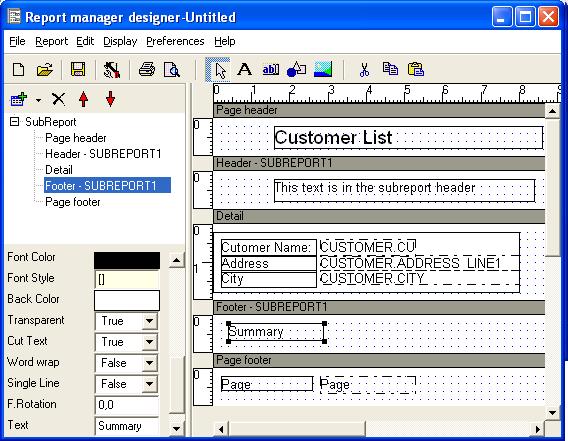
Preview the report and see where this new sections are printed.
We will count our customers and print the count in the summary, place an expression in the summary, and set expression property to 1, Aggregate to Group, Ag.Type to Sum.
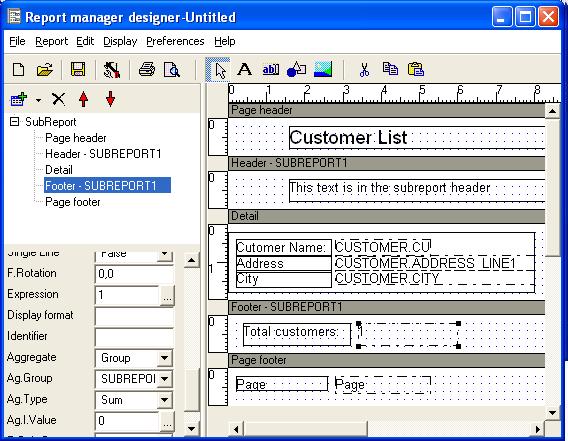
Aggregate expressions calculate values based in the number of records of the datset, the aggregate operation selected will be processed for each record, in this case it will sum the expression (1) for each record, giving the count of customers, if you want to sum the lines of a order you must place in expression the line_total dataset field for example.
If you preview the report and go to the last page you will see the count of customers: