
To integrate the report in Delphi/Kylix you must install first the correct packages, refer to documentation in Kylix and Delphi.
New components appear in the palette (reportman section) wherefrom most important is the TCLXReport component.

To pass custom opened datasets (any dataaccess engine with a TDataset descendant like Zeos, Direct Oracle Access...) to the reporting engine you can use the AliasList property in TCLXReport and a TRpAlias component that establishes relations between aliases and Application datasets.
Drop the TNewCLXReport to a form and select a report by clicking the button beside the Filename property. You can select also the preview property and the tittle.
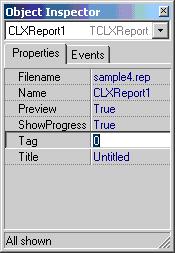
Place a button and call the execute methot at onclick event as this:
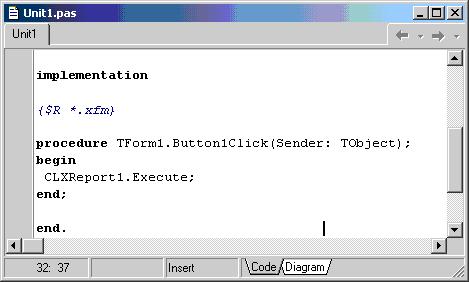
If you have problems compiling the application check the library path includes the path to the directory where reportman packages are stored.
You can call other methods like SaveToPdf, ShowParams...