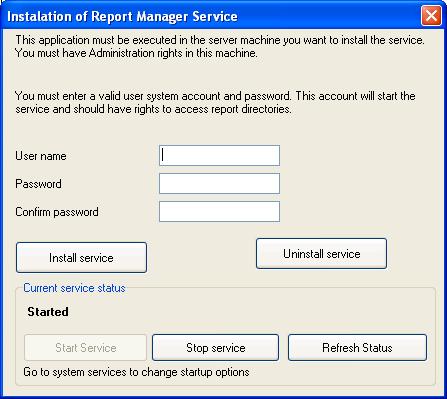
Installation in Microsoft Windows as a Service
If you are running Windows NT/2000/XP you can install the server as a service, run the tool to install service with Administrator rights in the server machine .You can use also this tool to uninstall the service.
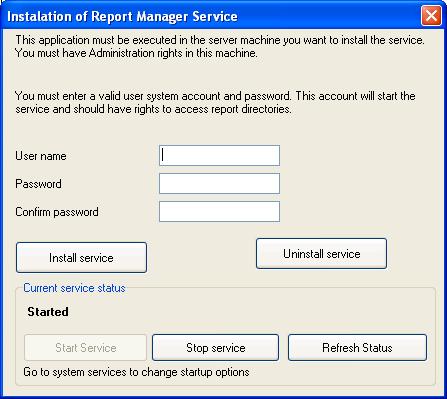
After installing the service you can set startup options in the same way as other services.
For security issues you should provide an account name and password with rights to run services and privileges to read directories where the reports are stored. If you left blank the user name, the service will start as LocalSystem, but not all Windows versions support this feature.
Installation in Microsoft Windows as a standalone application
If you are running Windows 98/Me you can add a shortcut to reportserverapp.exe in the Start group so it's started after logging. You can also execute reportservercon.exe, to start it as a console application.
Installation in Linux as a standalone application
To start the server you must execute reportserverapp.sh or reporservercon.sh script, the first need an X Server running because is a X application.
Installation in Linux as a service
You can run the report server at boot time, the procedure depends in you linux distribution, usually the runlevel to start the server is 3 (console network), that is execute reportservercon.sh in a startup script.
Installation in mltiprocessor or hyperthreading technology machines
You must place the printreptopdf.exe in the same directory of the server. The server will spawn multple processes and use all the processors available (one for each execution petittion and one multithreaded for the server itself).
After the installation you must configure the service.